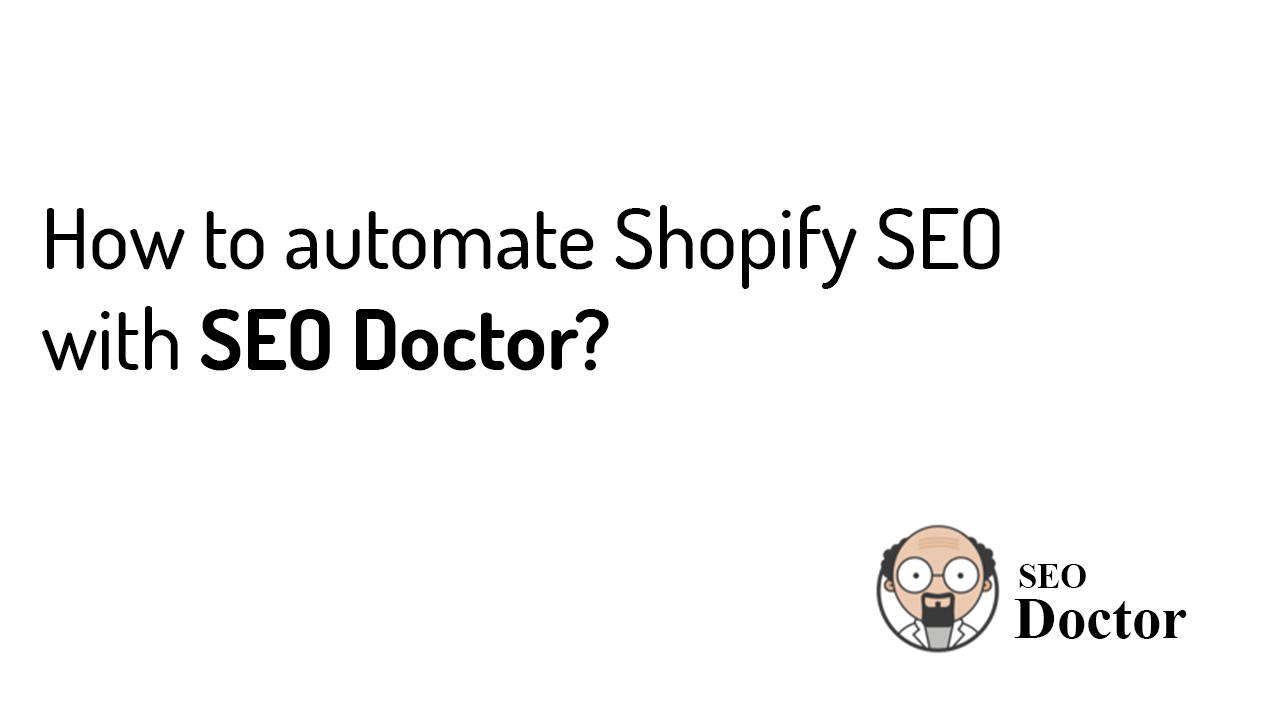Have you ever dreamt of hassle-free Shopify SEO? How better it would be if the SEO of your Shopify store happens automatically? broken links get fixed, meta description gets filled, meta title optimized, images get compressed, and much more.
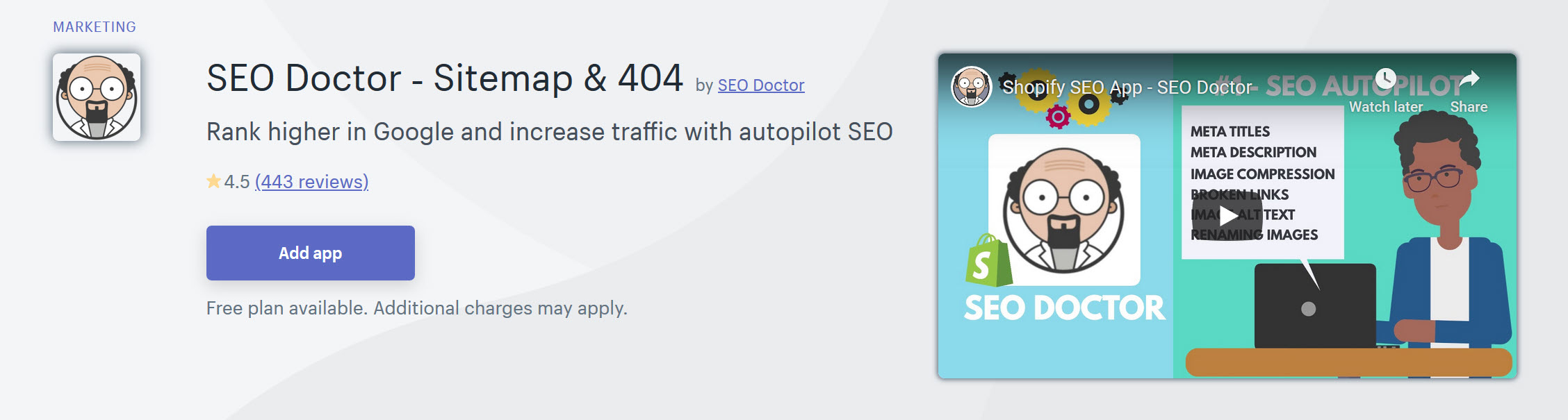
Yes, all these things are now possible with the SEO Doctor’s Autopilot mode. SEO Doctor is a leading Shopify SEO application that finds all the SEO issues and fixes them so your website can rank on search engines and get you free organic traffic. SEO Doctor has a unique Autopilot mode that once enabled can follow the set configuration without your further intervention.
Also Read: Top 10 Best Shopify Apps for Product Feeds [Compared]
Below image depicts the Autopilot feature.
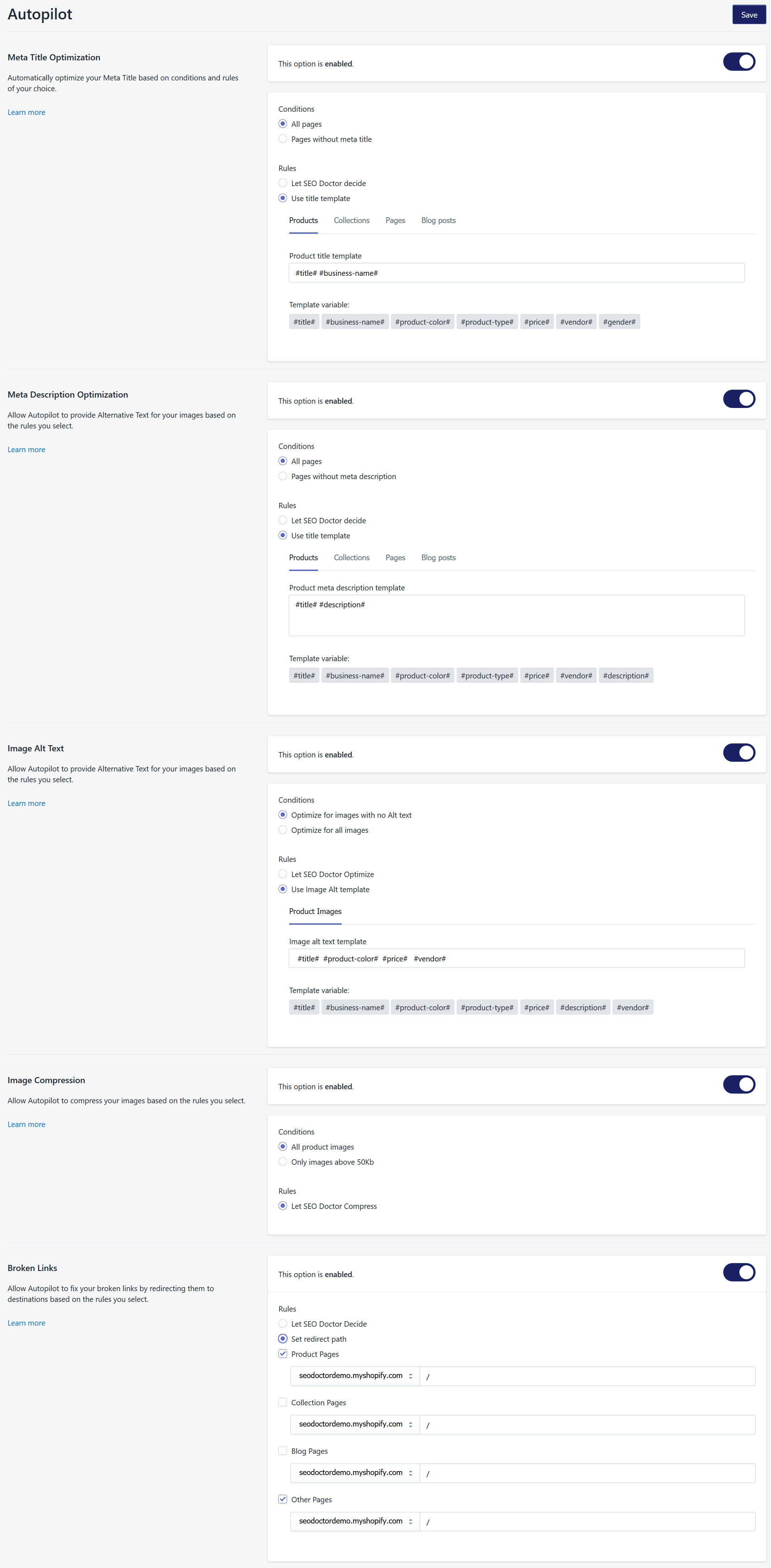
Meta Title Optimization
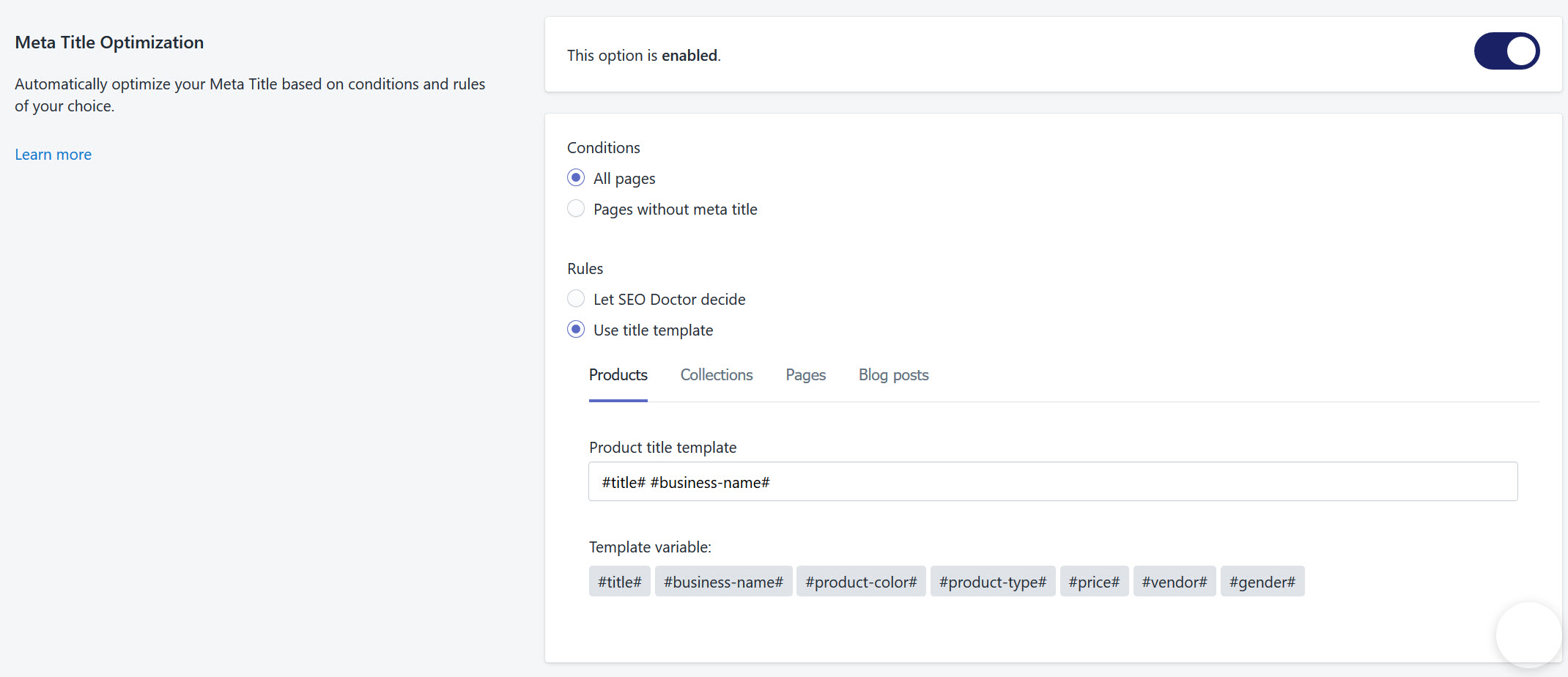
Autopilot Automatically optimizes your Meta Title based on conditions and rules set by you. You choose what pages to optimize if you want SEO Doctor to optimize Meta Title of all pages just select All pages in Conditions or select Pages without meta title to optimize only those pages whose Meta Title is missing.
Specify the rules meaning what Title Templates need to be used in the Product Meta Title. You can use the set of pre-defined Template Variables or select Let SEO Doctor decide to let SEO Doctor decide the best possible configuration for your Meta Title.
Meta Description Optimization
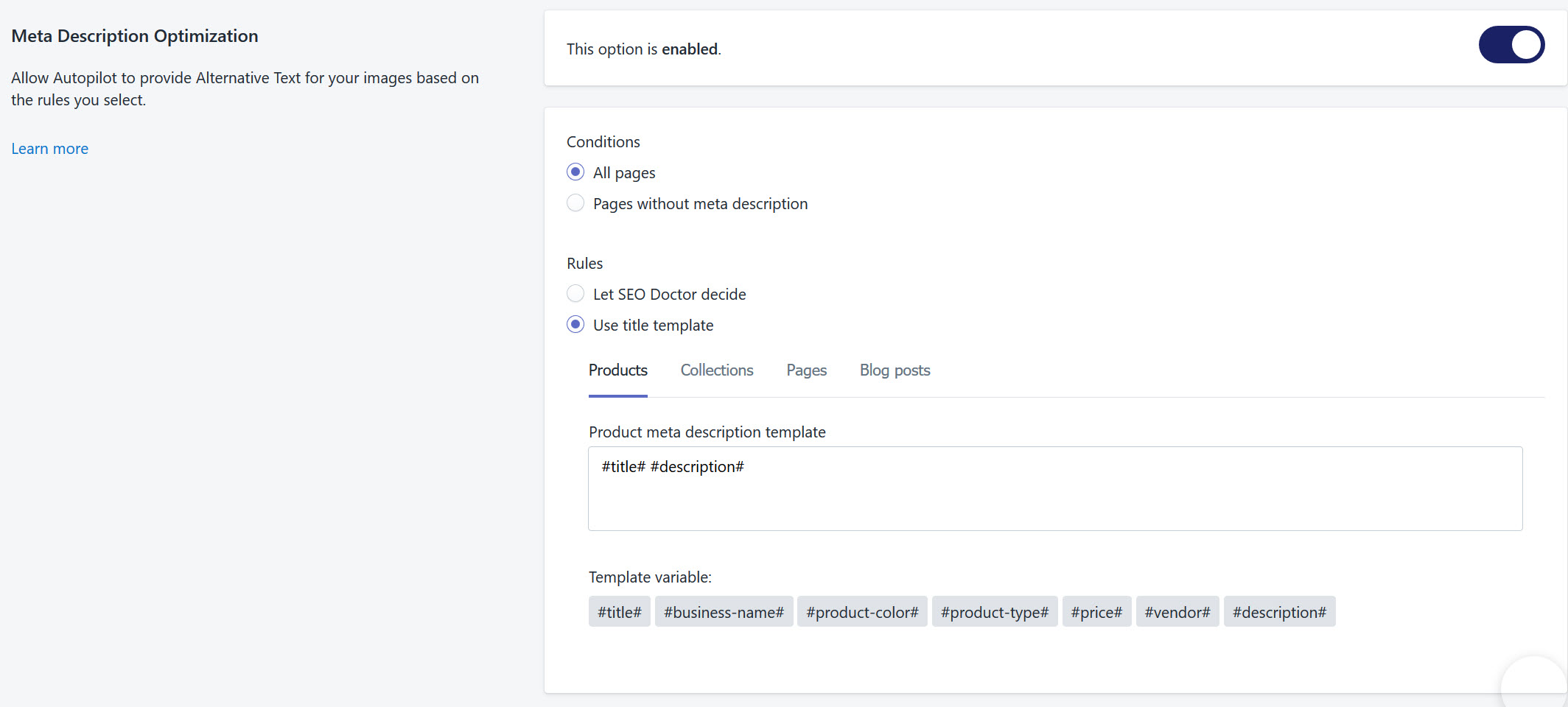
Autopilot Automatically optimizes your Meta Description based on conditions and rules set by you. You choose what pages to optimize if you want SEO Doctor to optimize Meta Description of all pages just select All pages in Conditions or select Pages without meta description to optimize only those pages whose Meta Description is missing.
Specify the rules meaning what Templates need to be used in the Product Meta Description. You can use the set of pre-defined Template Variables or select Let SEO Doctor decide to let SEO Doctor decide the best possible configuration for your Meta Description.
Image Alt Text
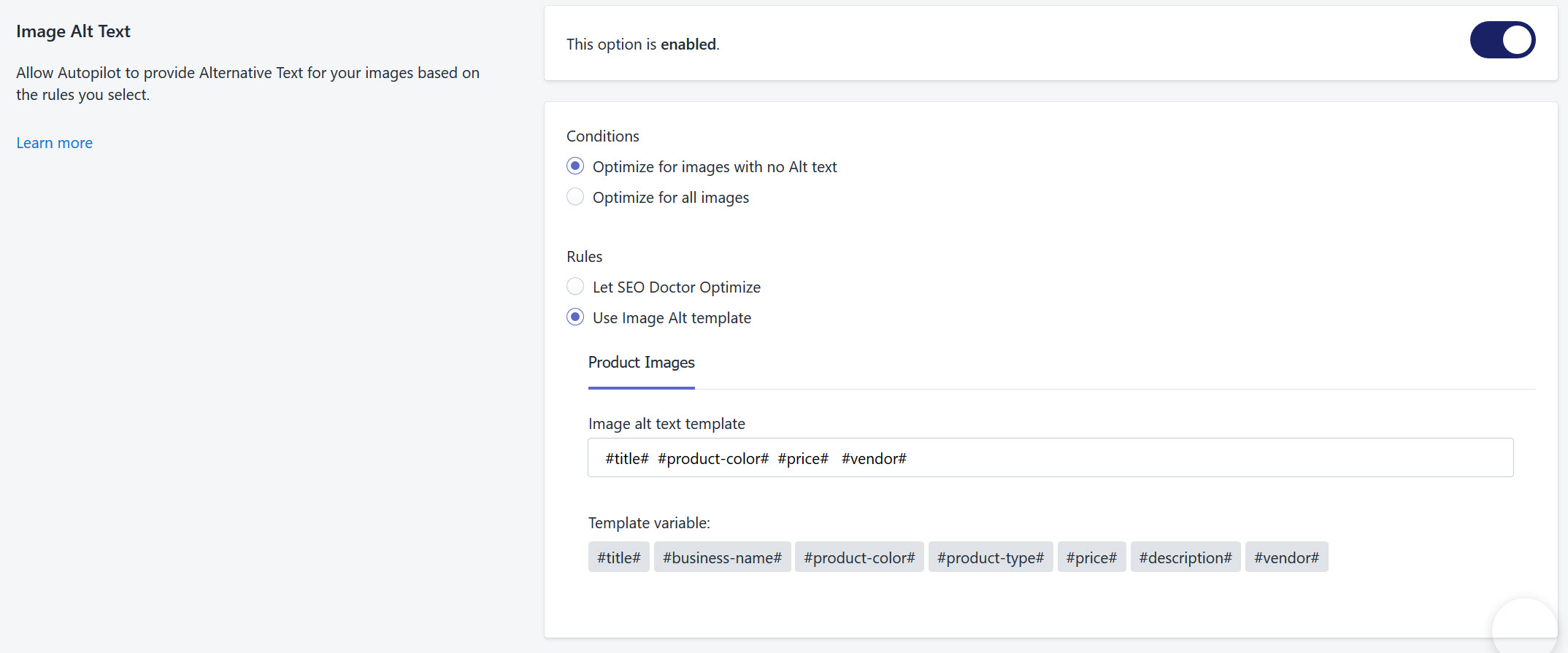
Autopilot Automatically optimizes your Images, by providing Alt Text based on conditions and rules set by you. You choose what images to optimize if you want SEO Doctor to optimize Alt Text of all images just select Optimize for All images in Conditions or select Optimize for images with no Alt text to optimize only those images whose Alt text is missing.
Specify the rules meaning what Image Alt Templates need to be used in the image alt text. You can use the set of pre-defined Alt Text Template Variables or select Let SEO Doctor Optimize to let SEO Doctor decide the best possible configuration for Image Alternative text.
Image Compression
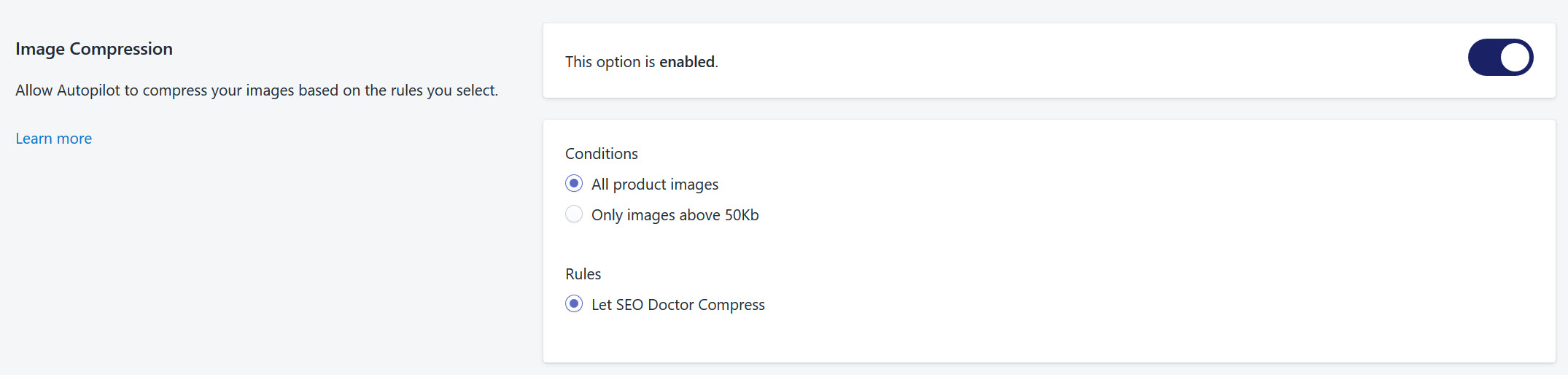
Autopilot also has the functionality to Automatically compress your images based on the rules set by you. It helps to decrease the image size and load them faster when the user visits the store. It also saves space and adds to the overall site responsiveness.
Basically, you’ve got the option to optimize all uploaded product images and let them get compressed automatically by the SEO Doctor or only compress those images that consume more than 50Kb of space.
Broken Links
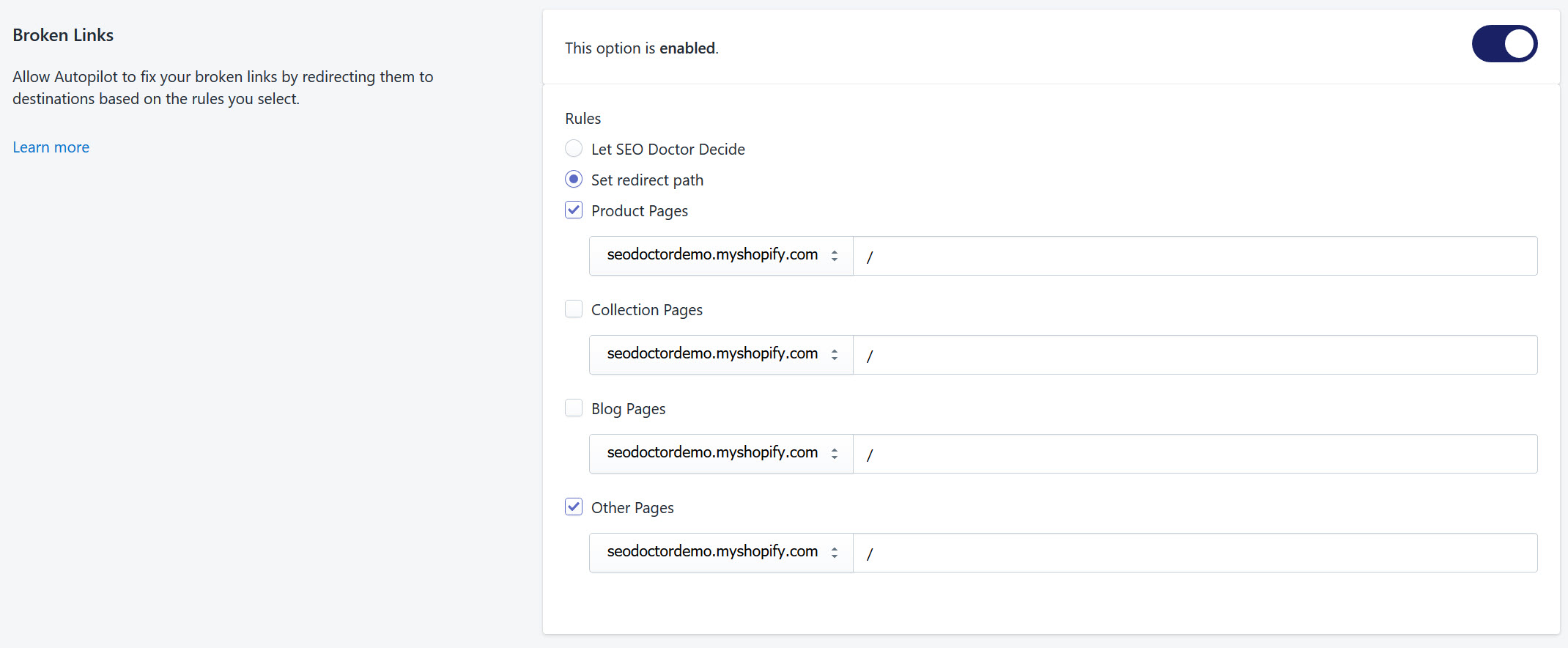
Another useful feature of SEO Doctor is its ability to automatically redirect the user to a set path, as soon as it encounters a broken link. This helps in retaining the trust of users and to keep them back.
Here are two options SEO Doctors lets you decide what happens when a broke link is found you can either let the SEO Doctor decide to handle the broken link and redirect it to its preferred path by selecting Let SEO Doctor decide or you yourself set the desired redirect path to all/some of the said pages by selecting Set redirect path.
Check out this post which explains things to consider before doing SEO for your Shopify Store. Comment below and shre you thoughts on this article.